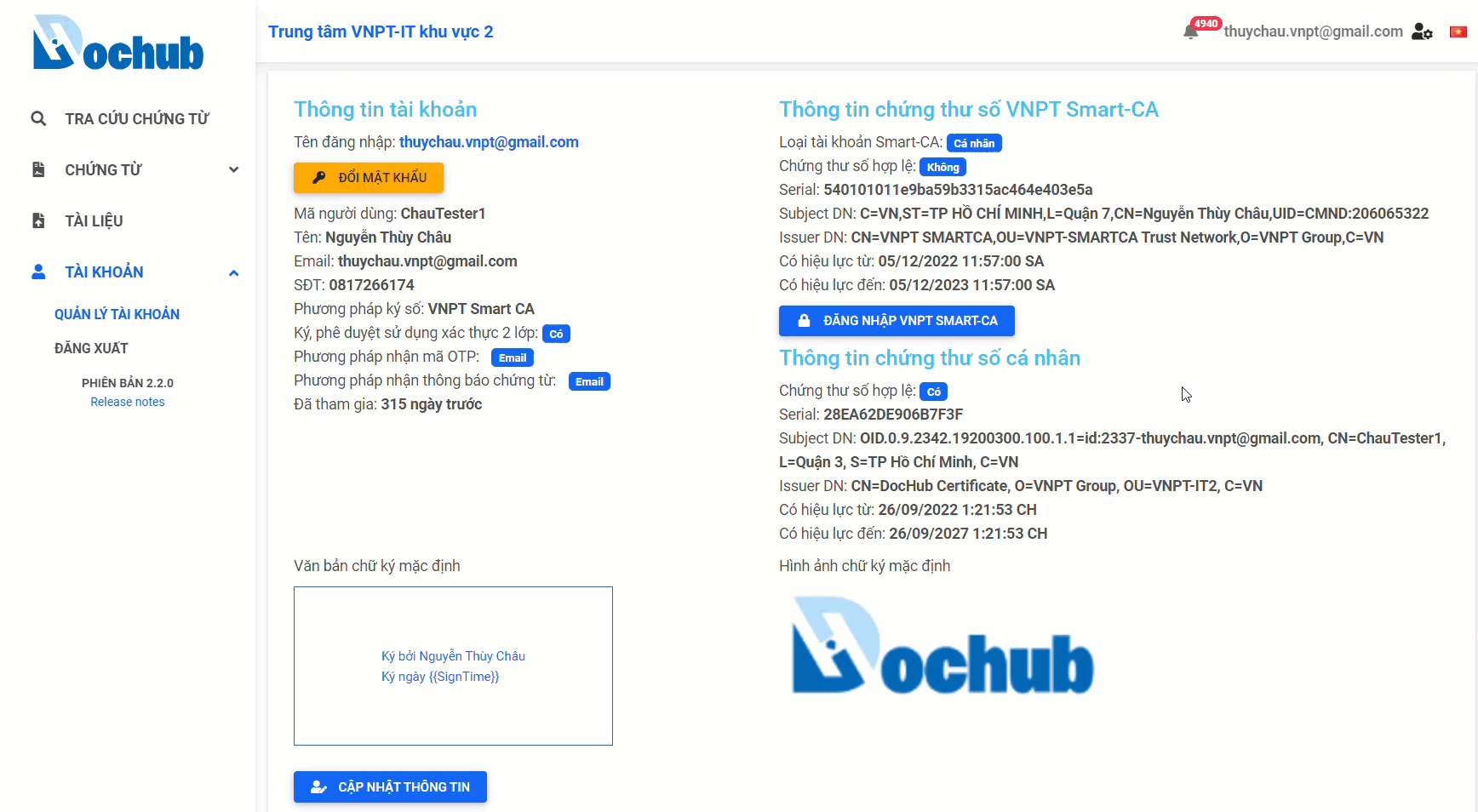Login VNPT SmartCA
Creation Date: June 26, 2023
Updated by: VNPT eContract's team
info
There are two types of SmartCA accounts:
- SmartCA account for individuals: This account is used for digitally signing documents through the SmartCA personal app.
- SmartCA account for businesses/Enterprise: This account is used for digitally signing documents using the Time-based One-Time Password (TOTP) method.
Access "Account information" screen
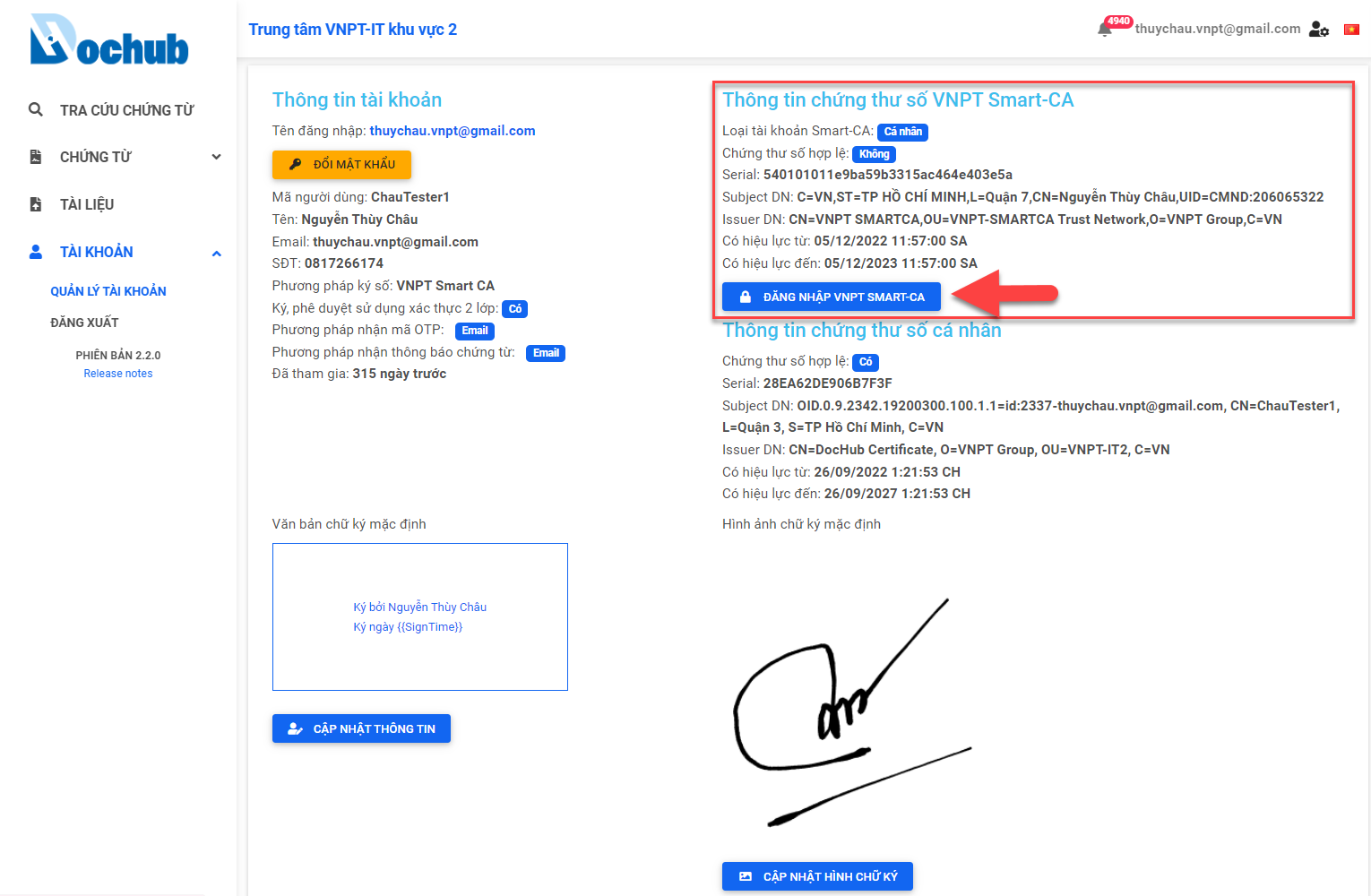
1. Login SmartCA account for individuals
Instructions for downloading the VNPT SmartCA app:
Visit https://smartca.vnpt.vn/ and choose the appropriate version to download for your mobile device.
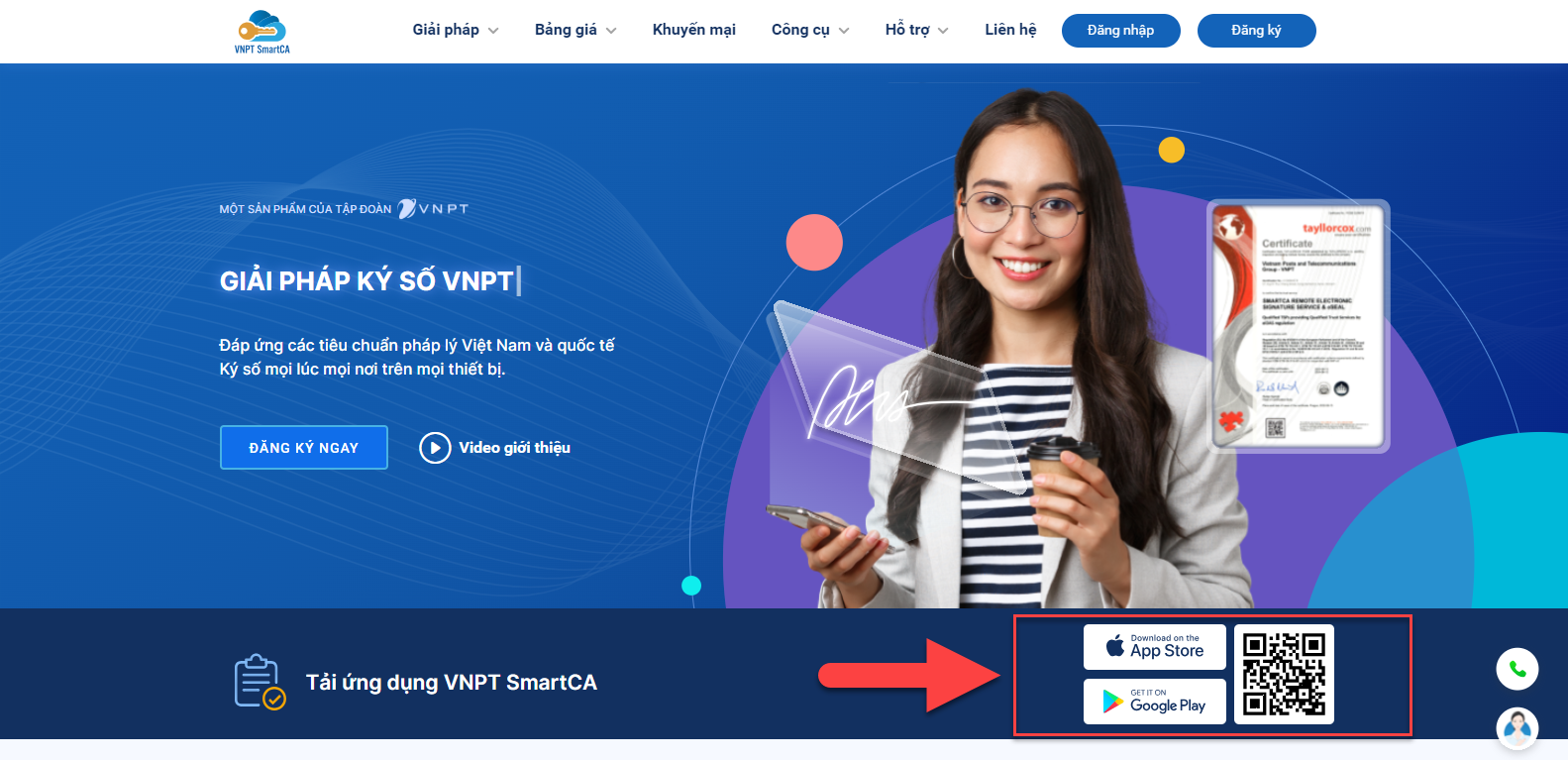
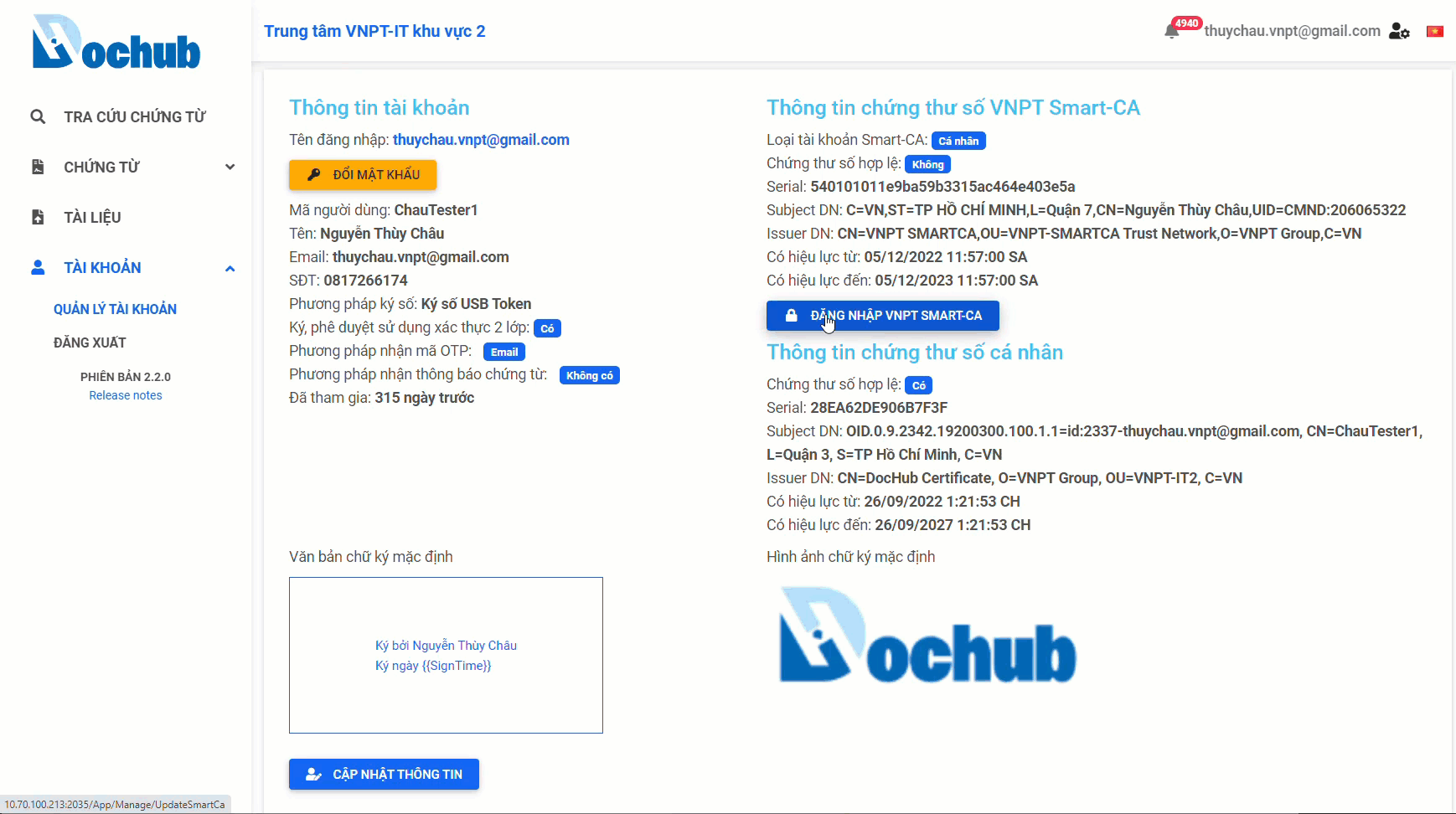
2. Login SmartCA account for businesses/enterprise
Obtaining the secret key:
Obtain the secret key from the VNPT SmartCA remote digital signature service account by accessing and registering the remote digital signature service account for businesses/Enterprise at: https://smartca.vnpt.vn/
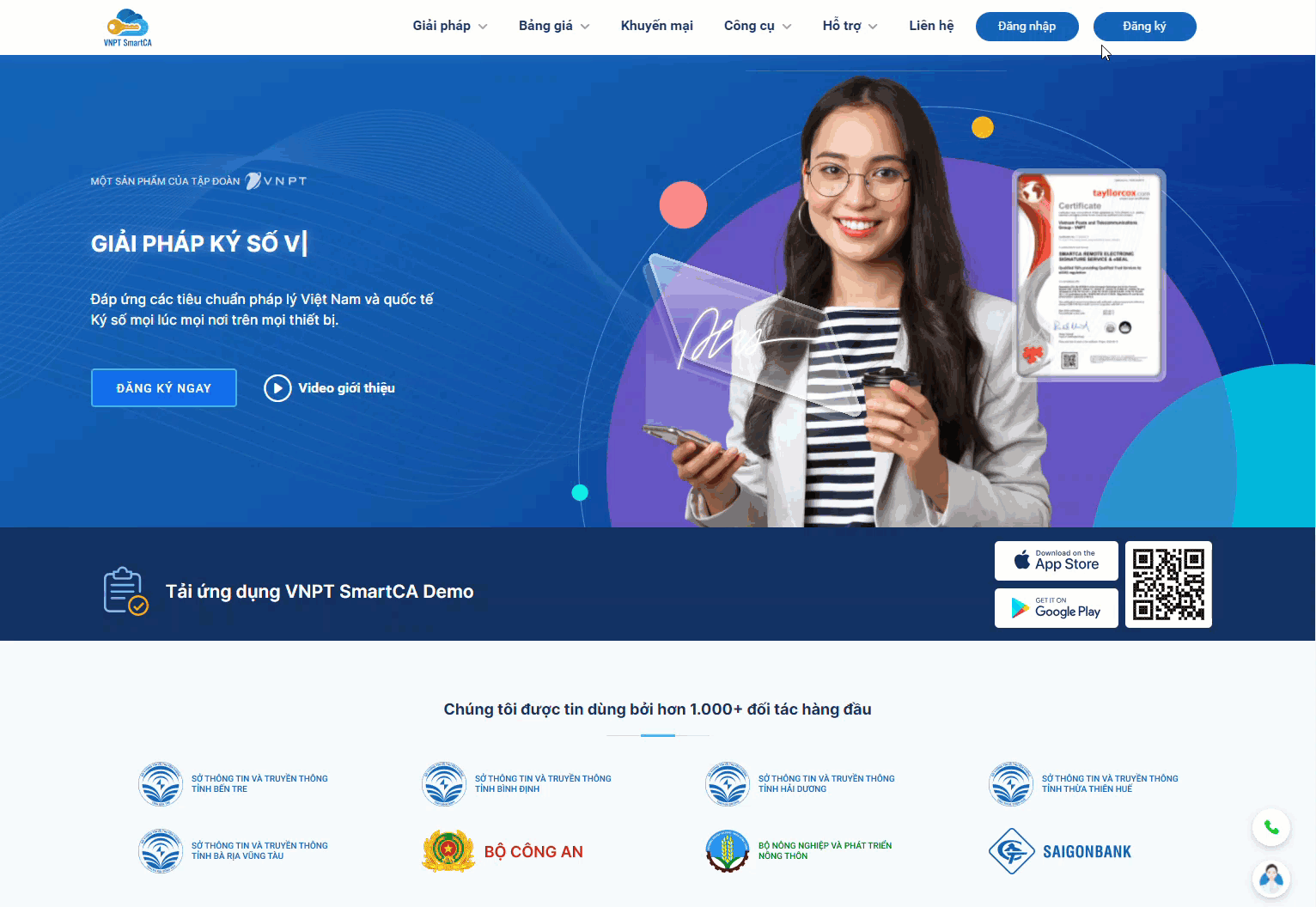
Copy the TOTP code from the VNPT SmartCA remote digital signature service and paste it into the secret key to log in to the SmartCA account for businesses/Enterprise.