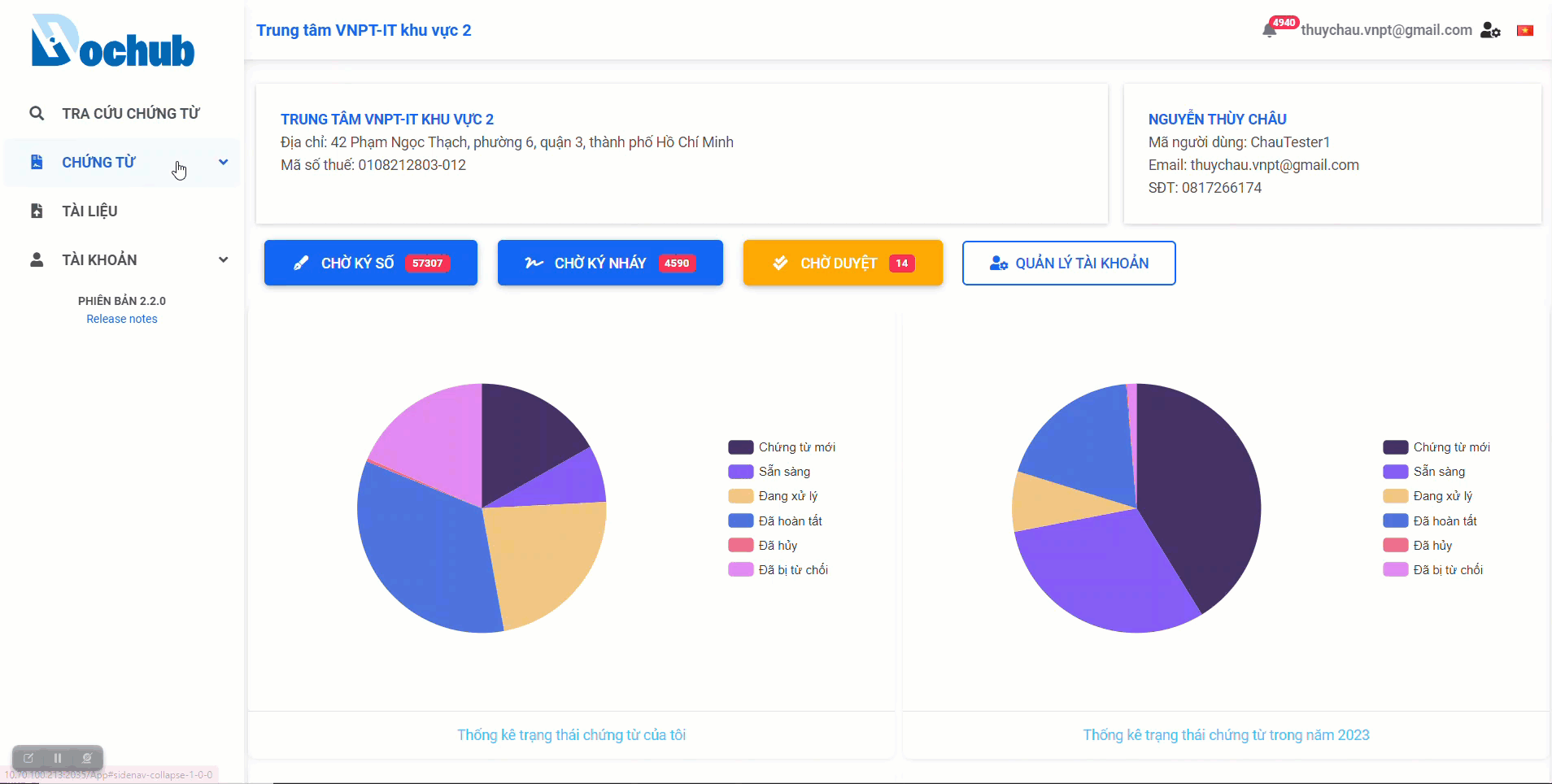Approval document
Creation Date: June 26, 2023
Created By: VNPT eContract's team
After creating a document and successfully submitting the workflow, users in the list of document processors will receive a notification via email or SMS regarding the document that needs to be processed. They will proceed to handle the document according to the workflow set by the sender when creating the document.
Approve document
Note:
- The notification containing the OTP code for approving the document will be sent through the OTP method that the user has set up in the Account management screen:
- Via email
- Or via SMS
- If the user has not enabled two-factor authentication, the system will skip this OTP confirmation step.
1. Approve a document
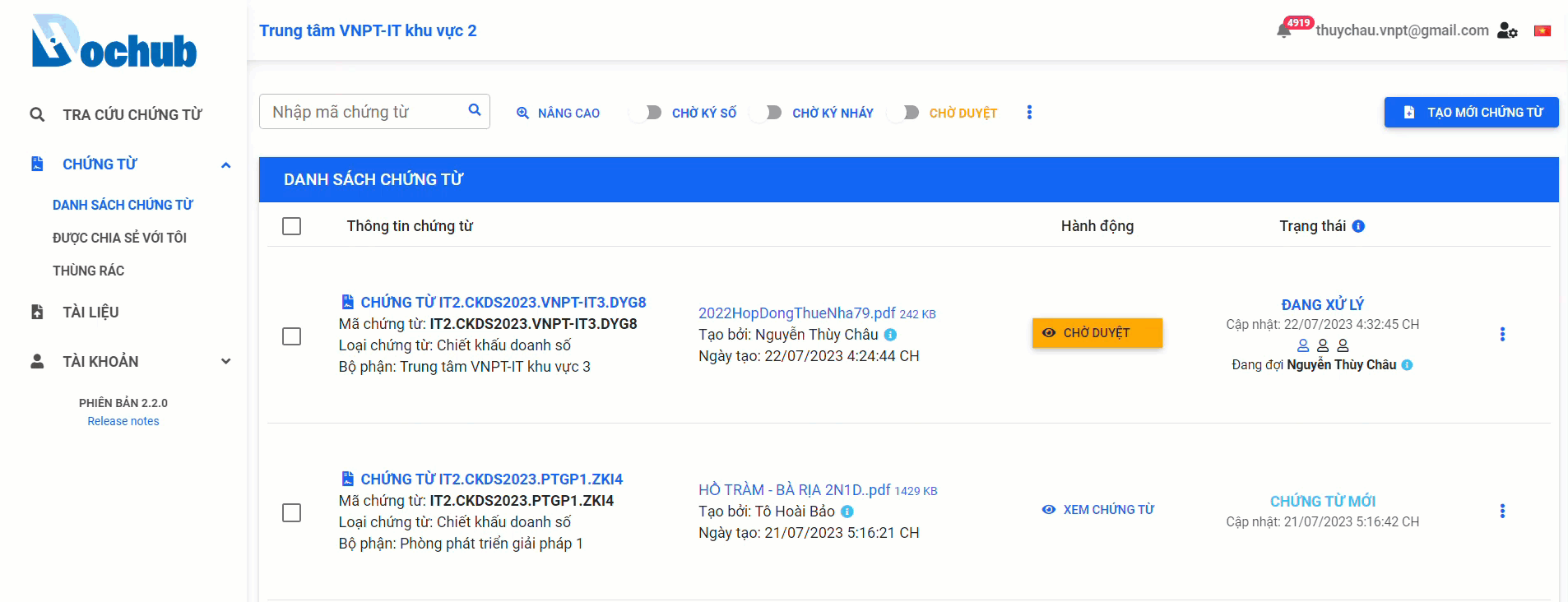
2. Approve multiple documents
This feature allows users to:
- Approve multiple documents at once.
- The batch-approved documents can be from the same or different import batches, as long as they have the same access permission: "Approve".
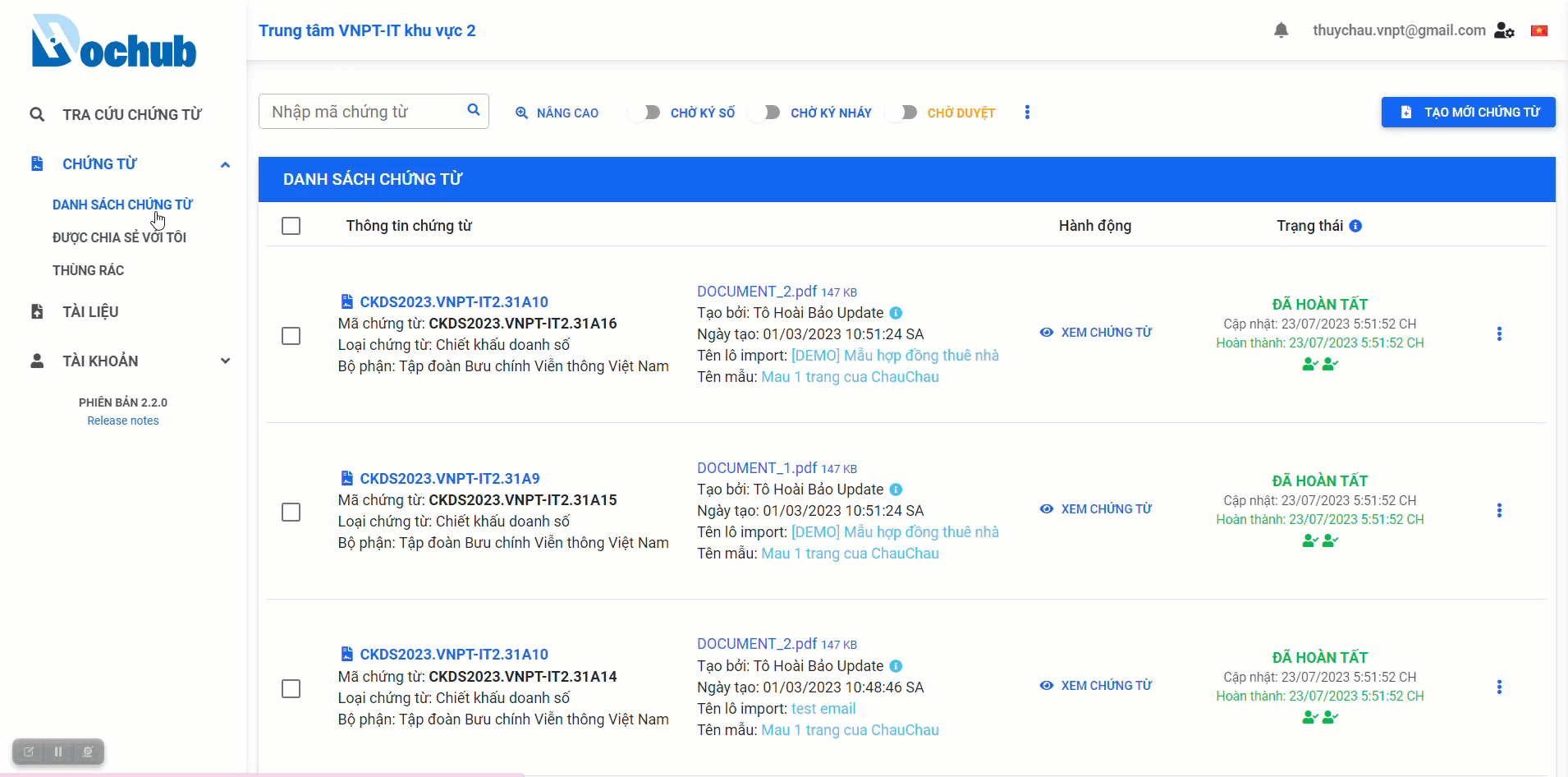
Reject document approval
Note:
- The notification containing the OTP code for rejecting the document approval will be sent through the OTP method that the user has set up in the Account Management screen:
- Via email
- Or via SMS
- If the user has not enabled two-factor authentication, the system will skip this OTP confirmation step.
1. Reject a document approval
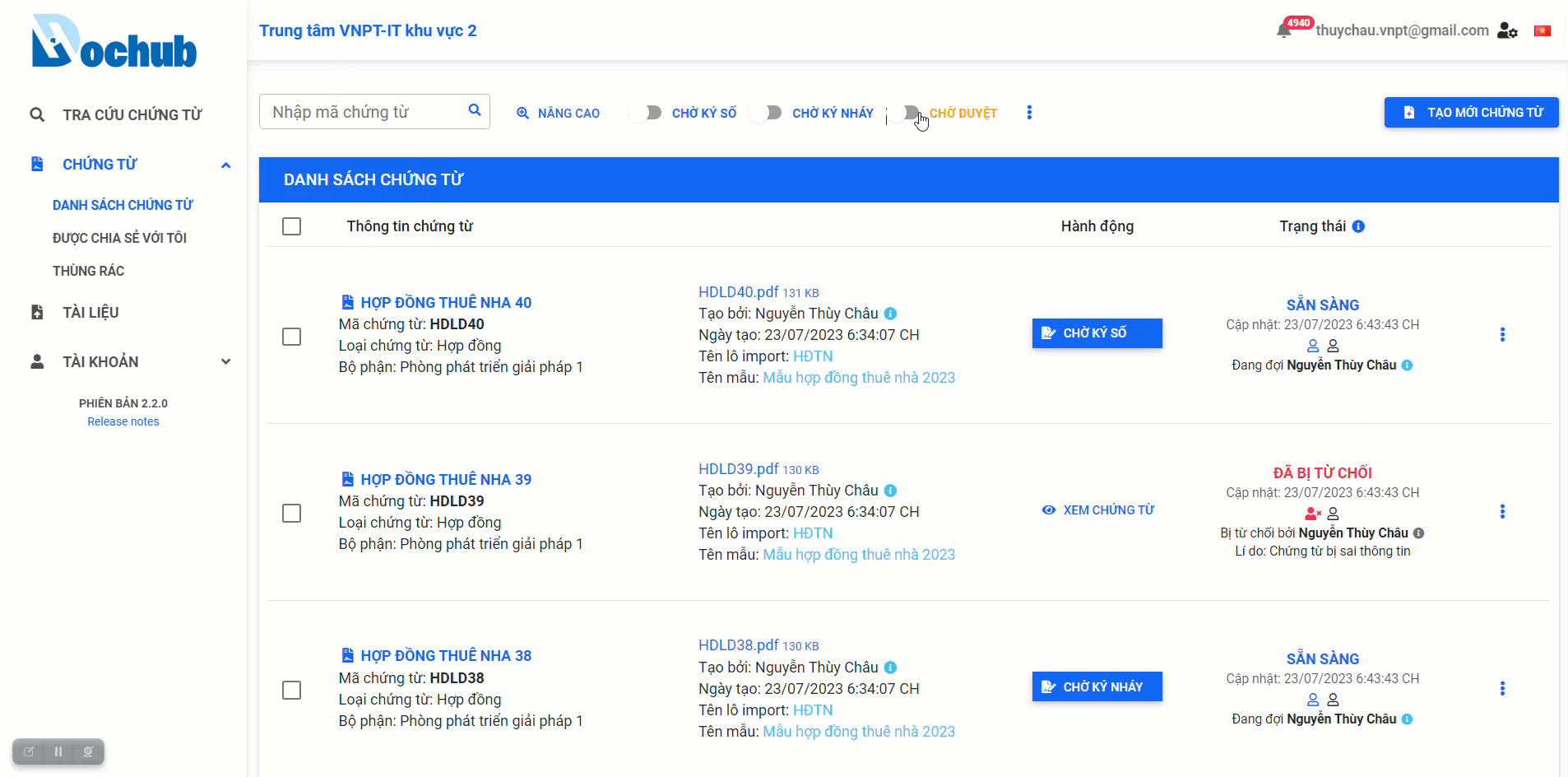
2. Reject multiple document approvals