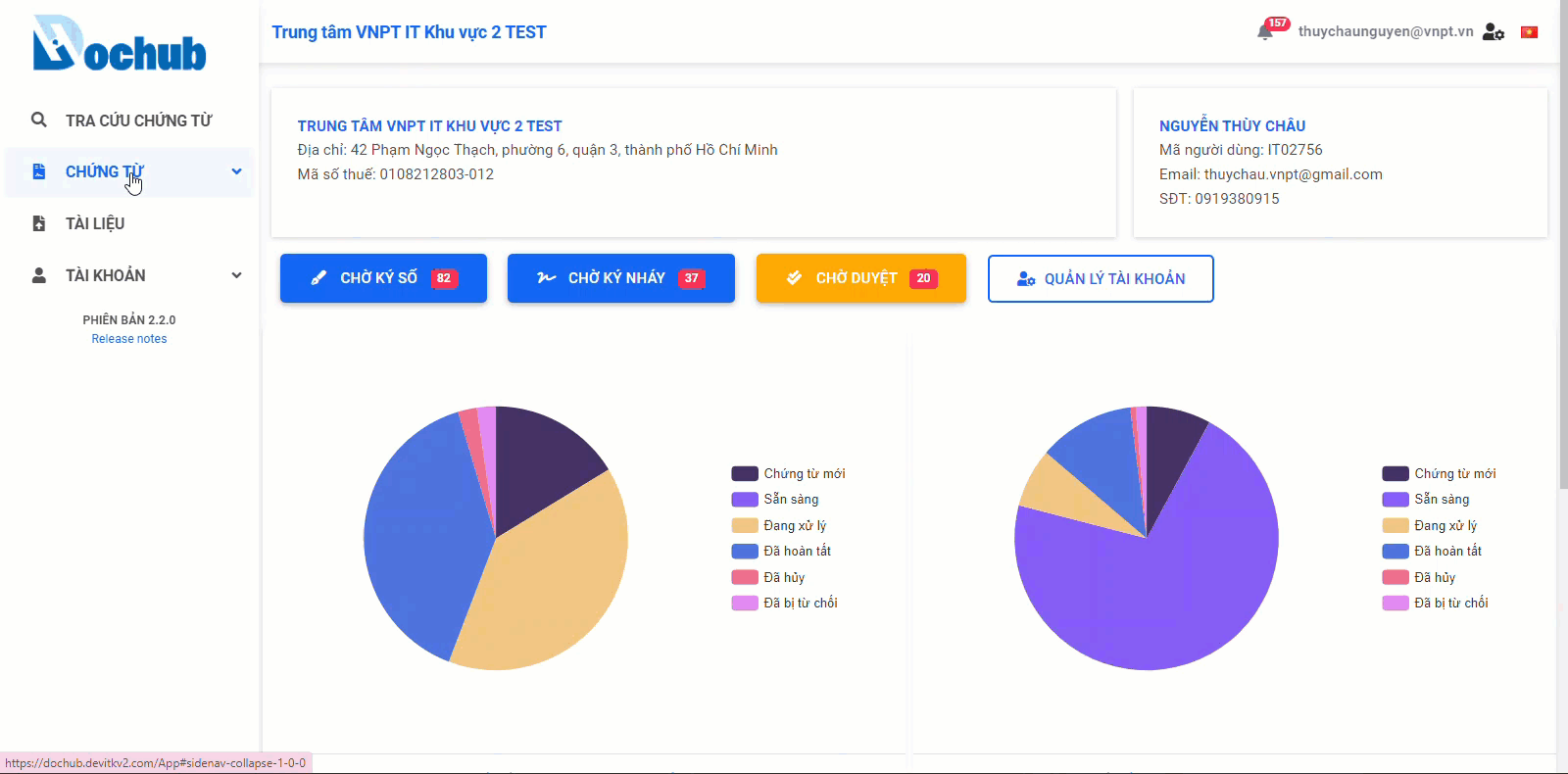Digital signature of documents using USB Token
Creation Date: June 26, 2023
Created By: VNPT eContract's team
Verify information before using USB Token digital signature
Before using the USB Token for digital signature, the signer needs to:
- Check and install the digital signature tool (Plugin) provided by the chosen digital signature service provider.
- Verify and select the correct digital signing method "USB Token Digital Signature" on the VNPT eContract system.
1. Guide to verify and install the signature plugin: VNPT-CA plugin
VNPT-CA plugin is additional software that add digital signing functionality to web applications.
Guide to download the VNPT-CA plugin:
Visit https://kyso.vnpt-ca.vn/, select the "Plugin ký số" (Signature Plugin) menu, choose the appropriate version for your computer's operating system to download:

2. Check and select "USB Token digital signature" method
Update digital signing method
Access the Account management screen, update the information, select the "USB Token Digital Signature" method, and save the updated information:
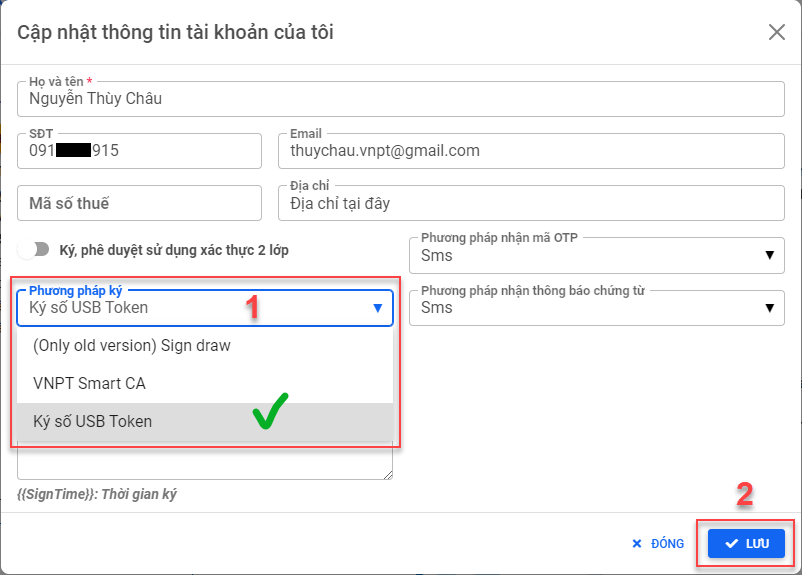
Digital signature of documents using USB Token
1. Signing a single document
Signing a single document using VNPT-CA plugin
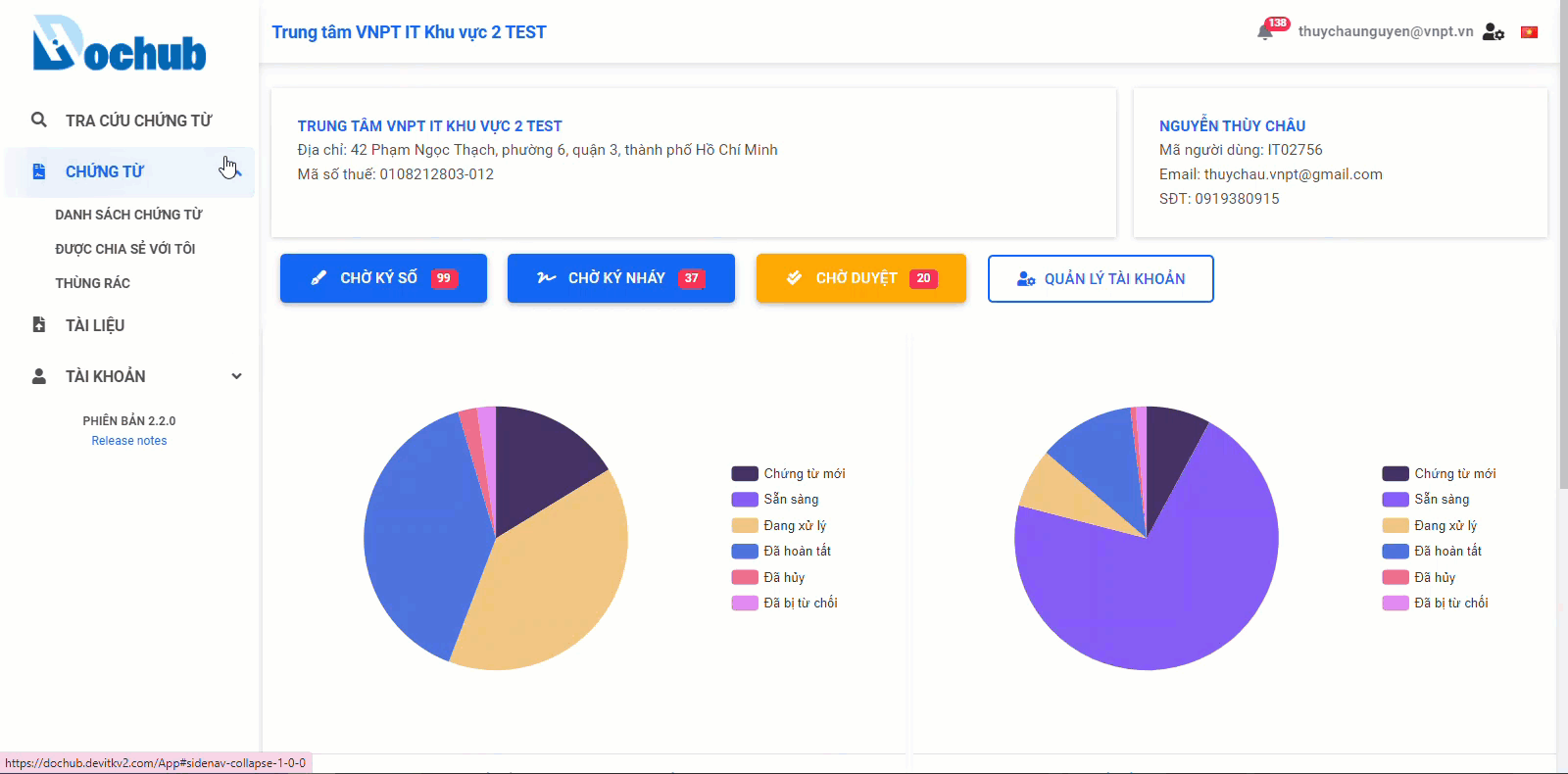
Advanced USB Token signature for single document using VNPT-CA plugin
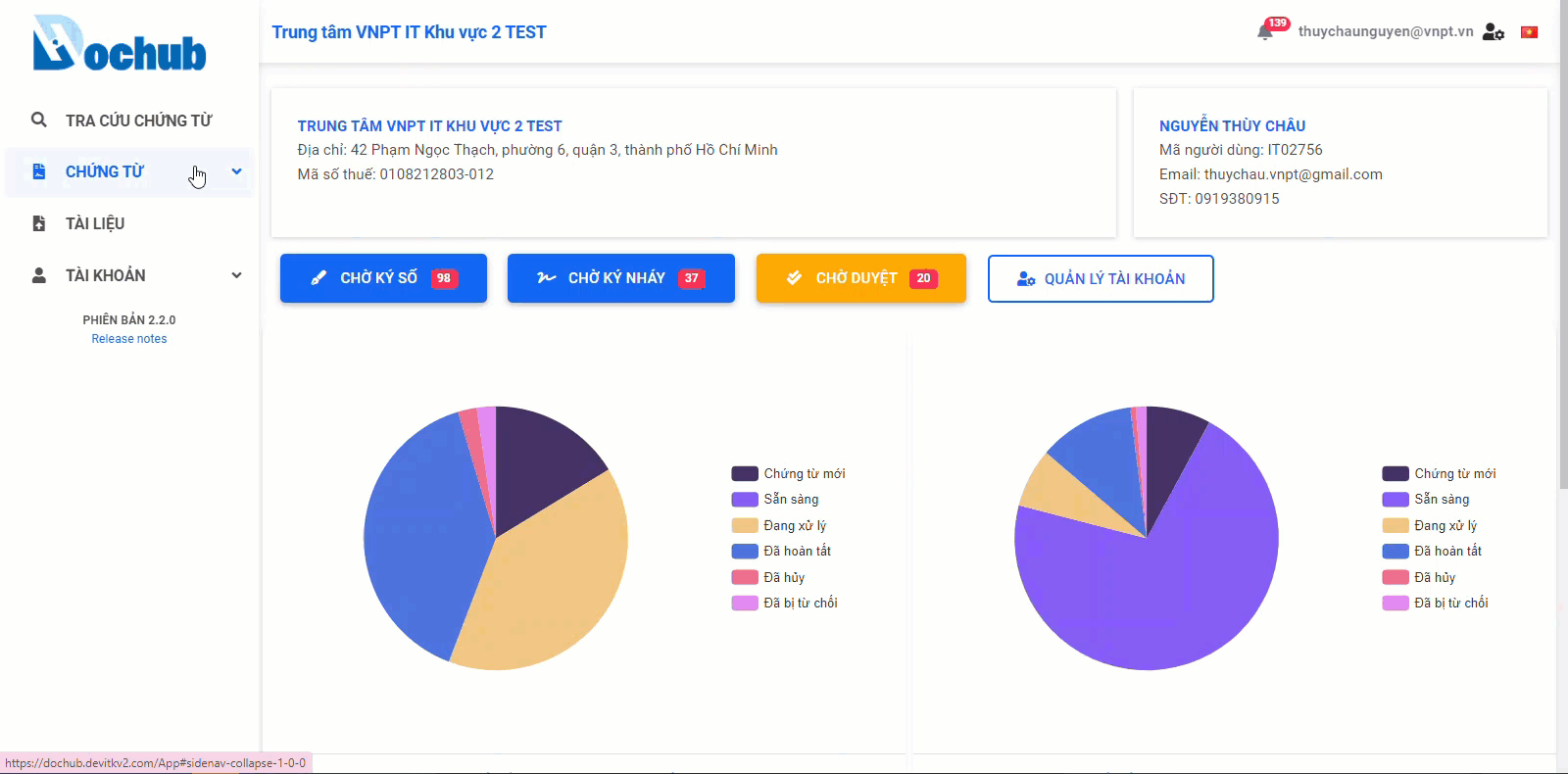
2. Signing multiple documents
Signing multiple documents using VNPT-CA plugin
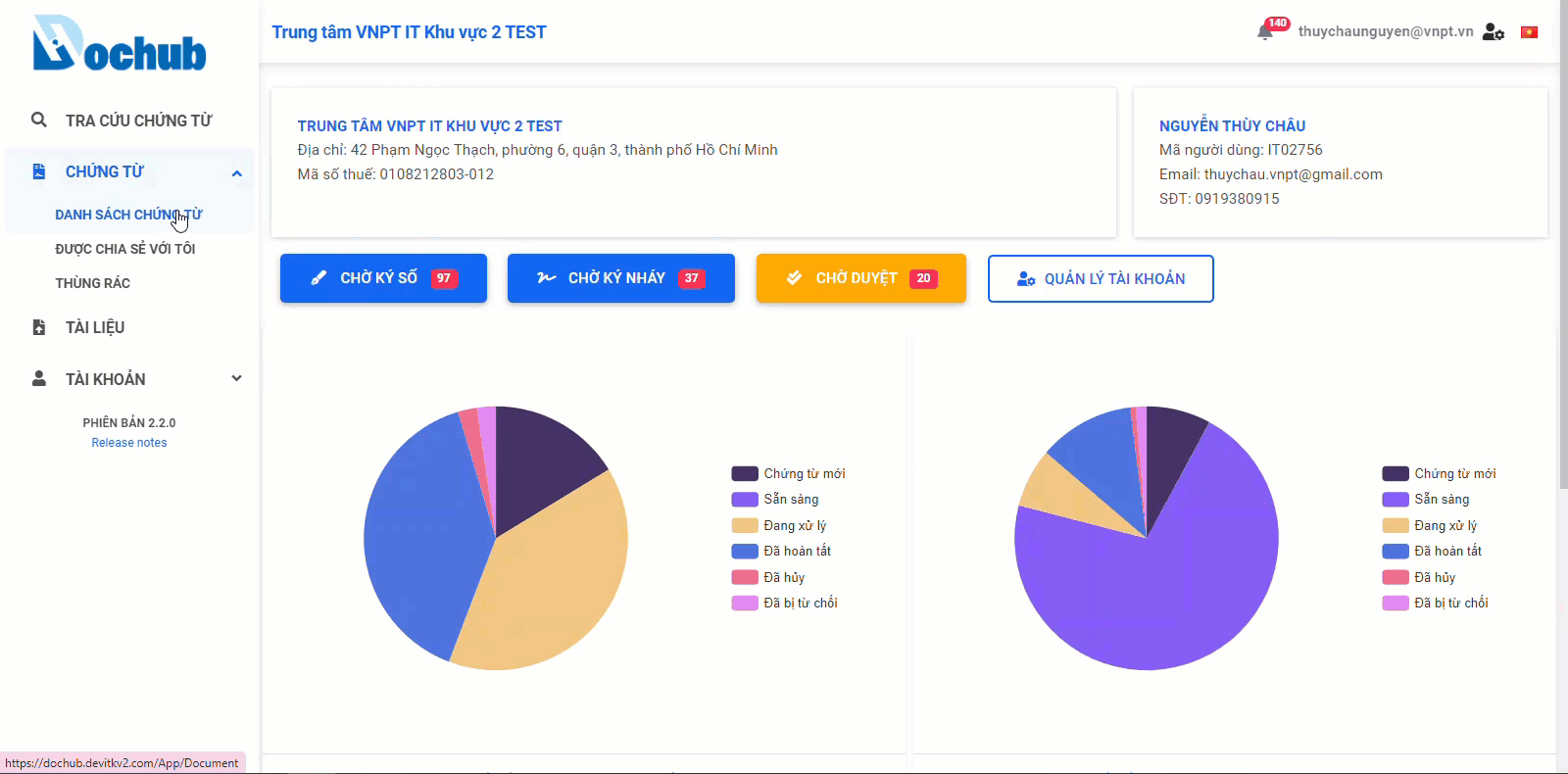
Advanced USB Token signature for multiple documents using VNPT-CA plugin
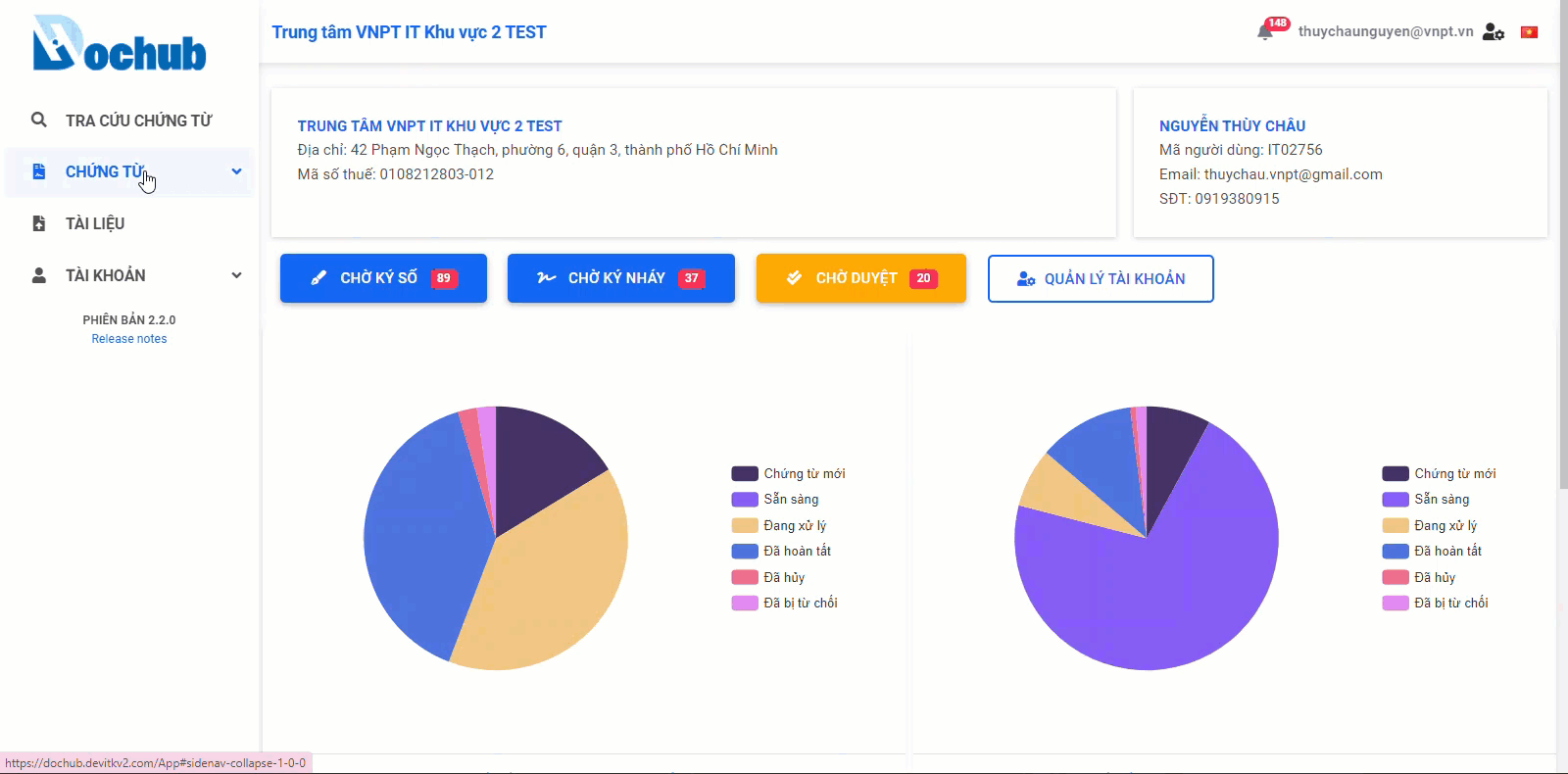
Rejecting document signature
1. Rejecting the signature of a single document
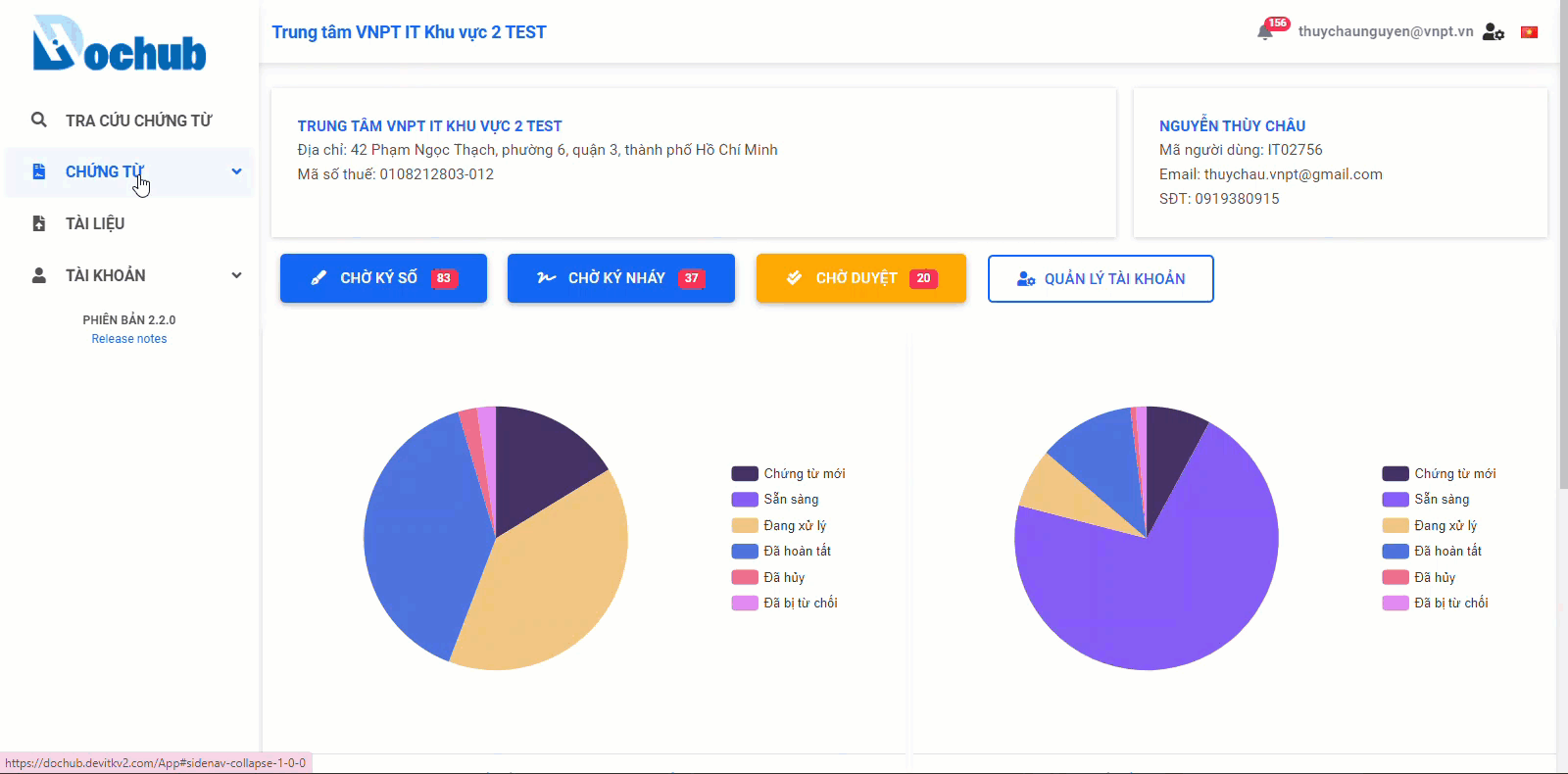
2. Rejecting the signature of multiple documents