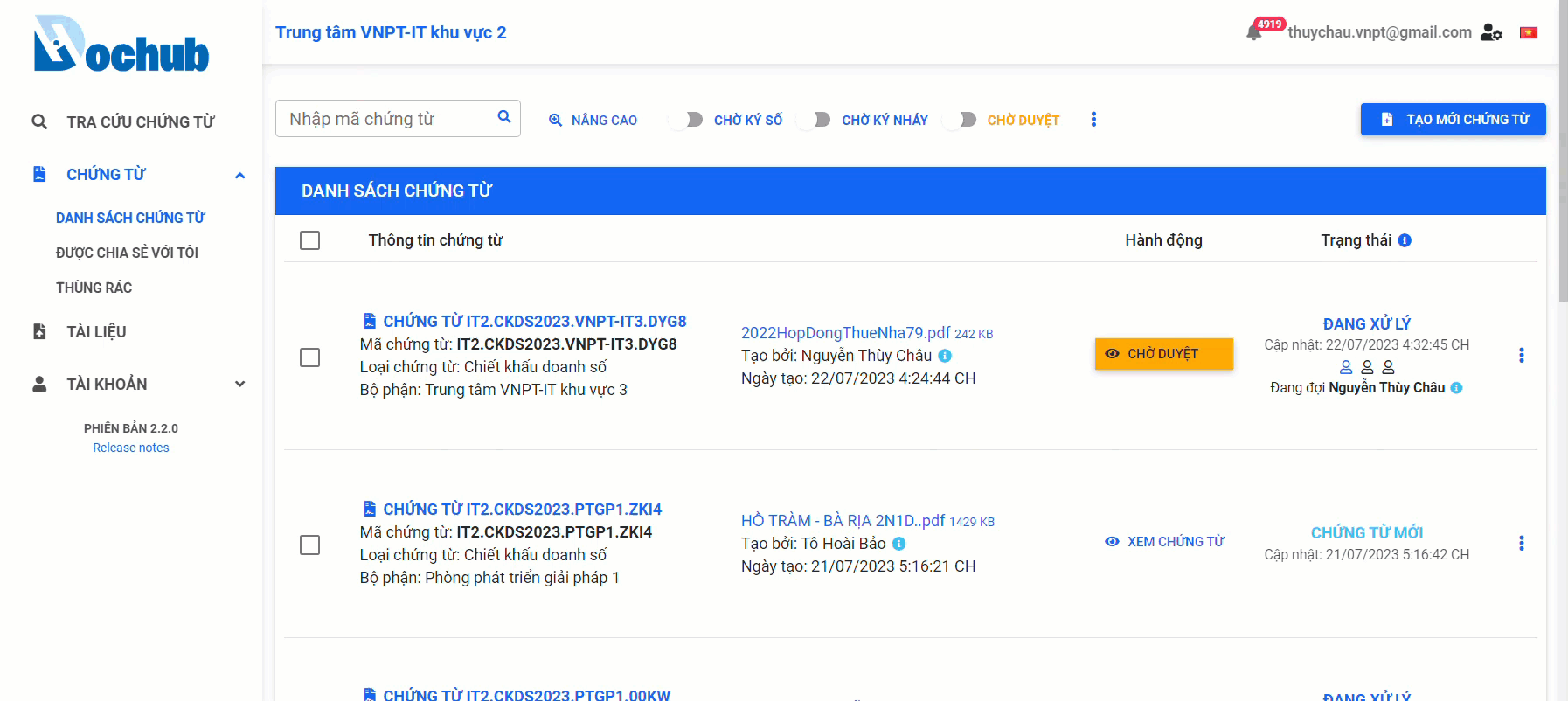View document workflow
Creation Date: June 26, 2023
Created By: VNPT eContract's team
The feature allows users in checking the list of recipients and their access permission in a specific document.
There are two ways to use the view document workflow feature:
- Option 1: Go to the "Recipient List" tab on the document detail screen.
- Option 2: Use the extension feature without previewing the document.
Option 1: View workflow from the document detail screen
Access the document detail screen and click on the "Recipient List" tab to view the document workflow.
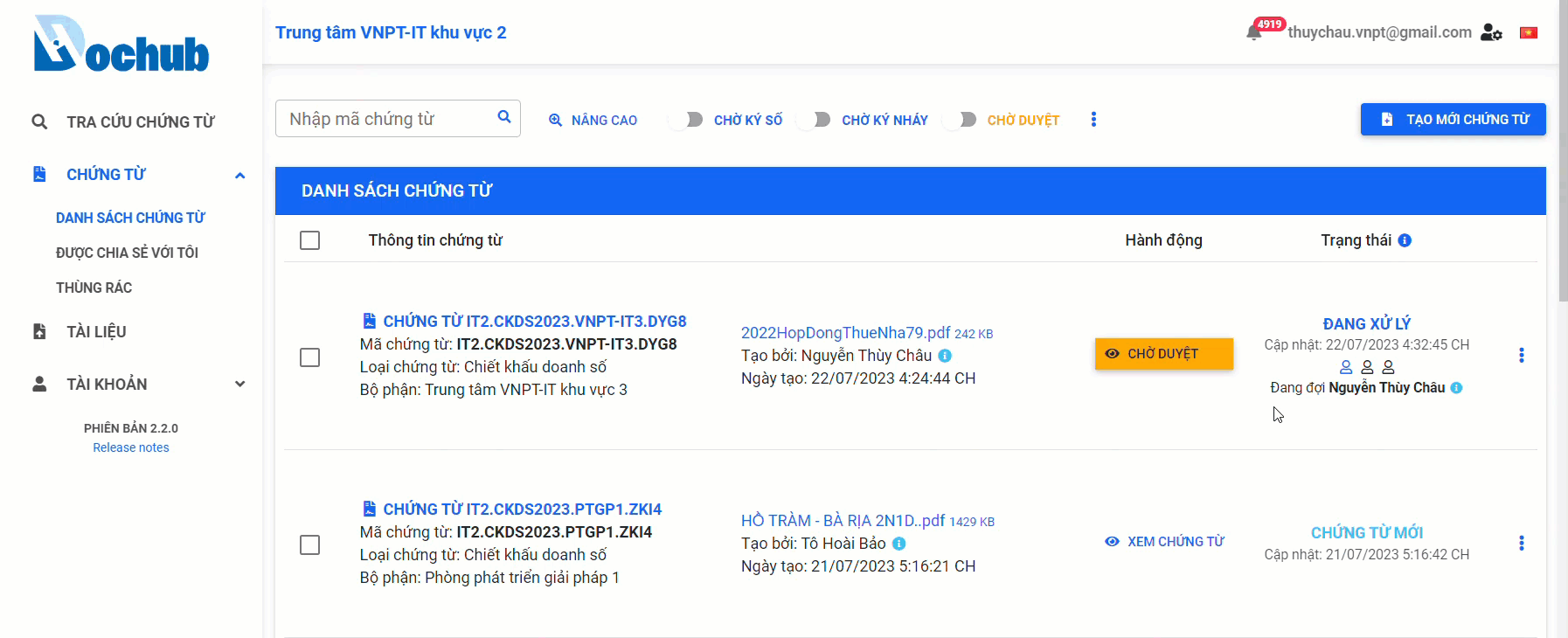
Option 2: Use the extension feature
Click on the extension feature icon on each document and click "WORKFLOW" to view the document workflow.