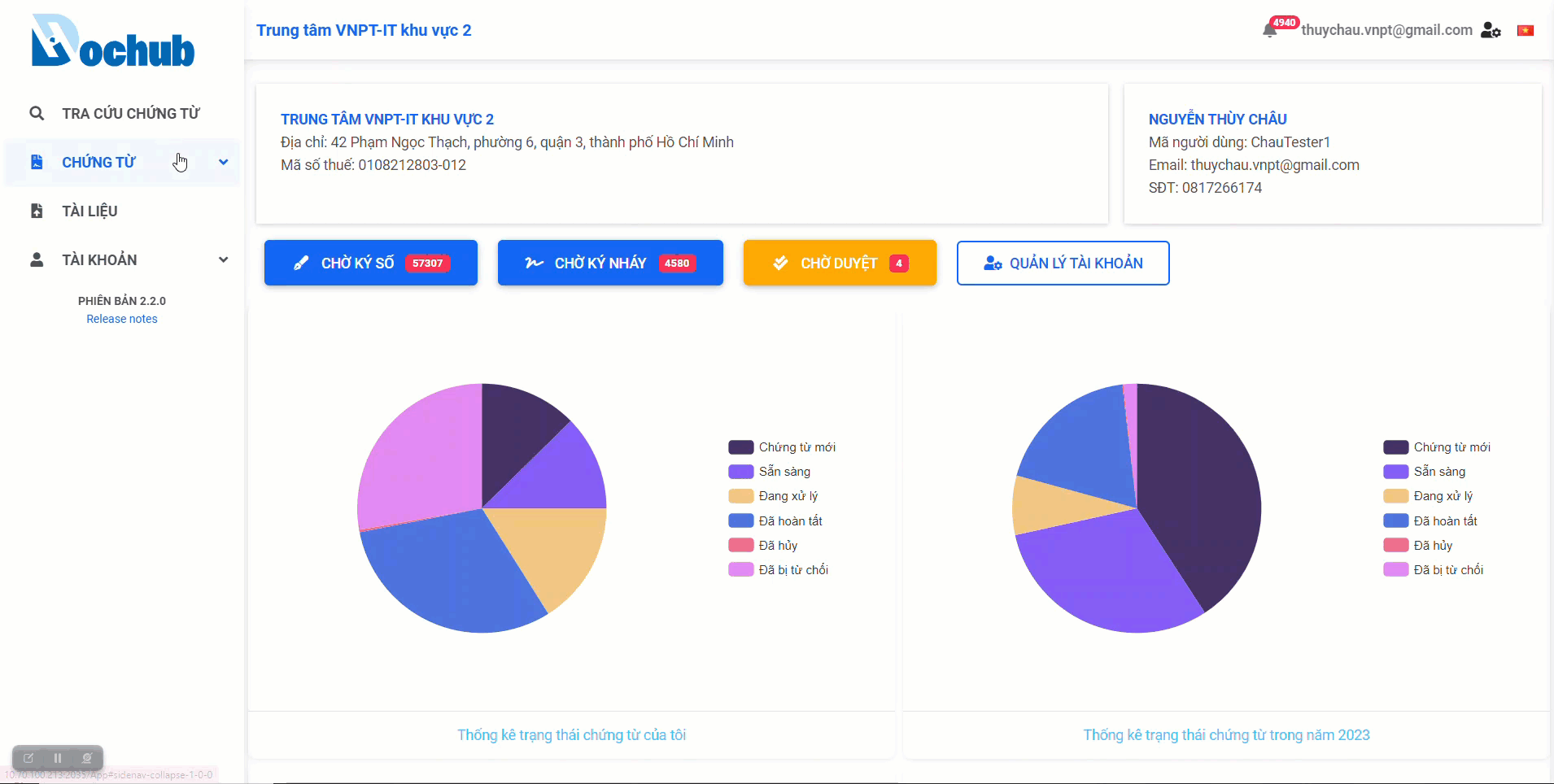Sign draw document
Creation Date: June 26, 2023
Created By: VNPT eContract's team
Sign draw is a form of electronic signing that uses an OTP code sent via email or SMS for authentication. Users can use a self-signed certificate or insert an image or text to confirm their agreement, ensuring the integrity of the data in transactions.
Sign draw document
Note:
The OTP code for signing the document will be sent through the OTP delivery method set up by the user in the Account Management screen:
- Via email
- Via SMS
1. Sign draw a single document
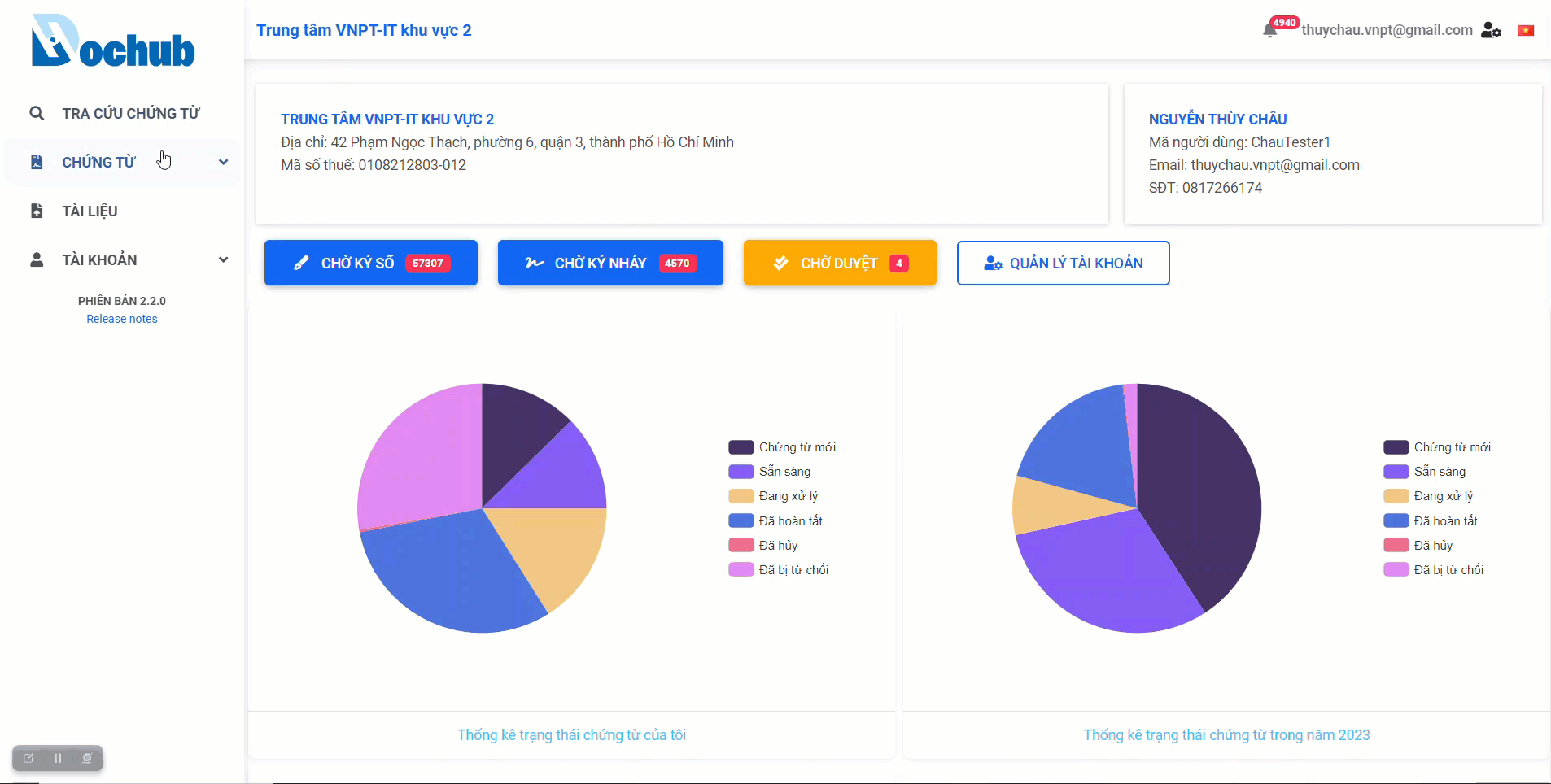
2. Sign draw multiple documents
This feature allows users to:
- Sign draw multiple documents at once.
- Batch sign draw documents, whether they belong to the same or different import batches, as long as they have the same access permission: "Sign Draw".
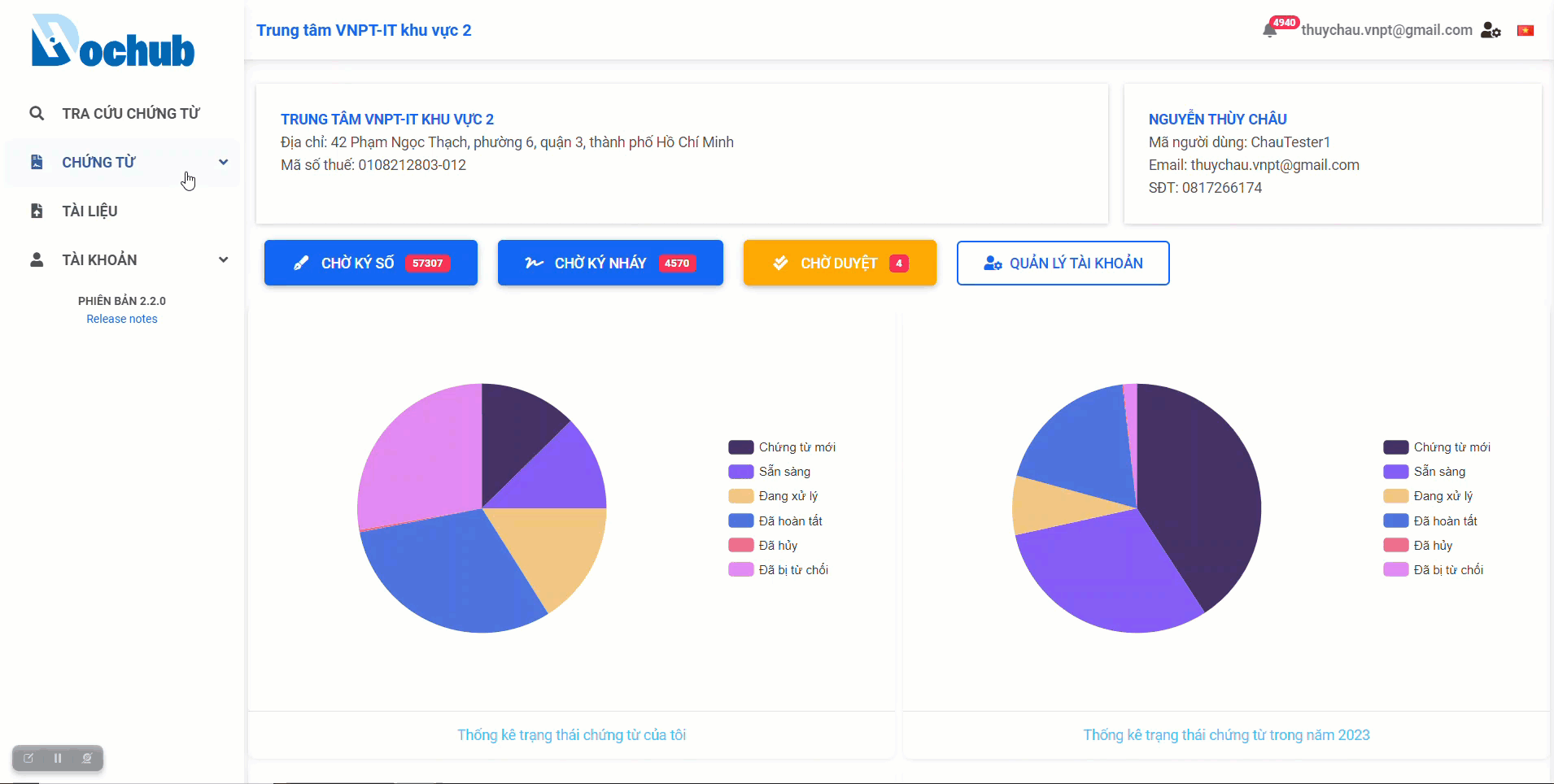
Rejecting sign draw for documents
Note:
The OTP code for rejecting the document signature will be sent through the OTP delivery method set up by the user in the Account Management screen:
- Via email
- Via SMS
1. Rejecting a single document
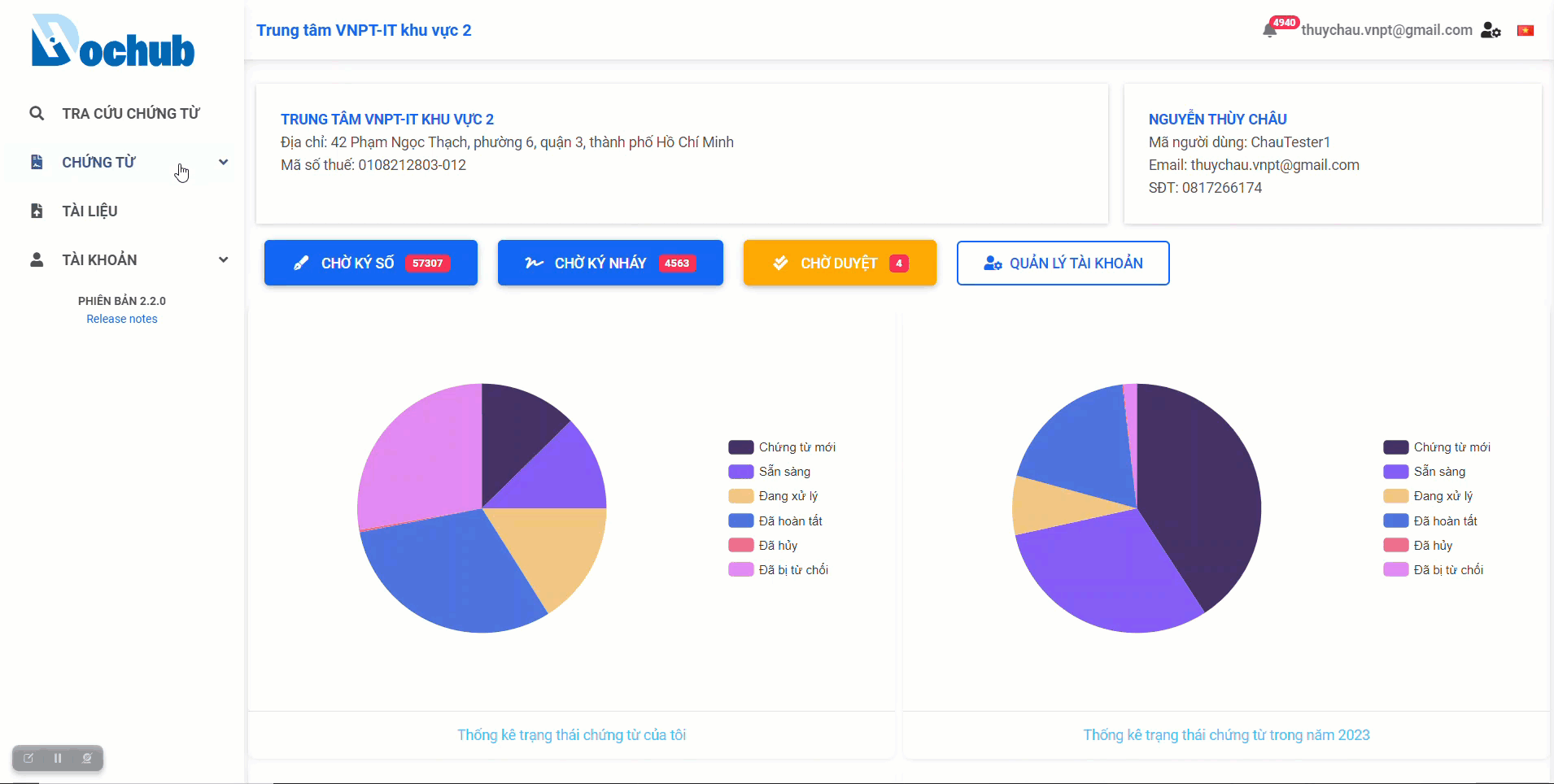
2. Rejecting multiple documents